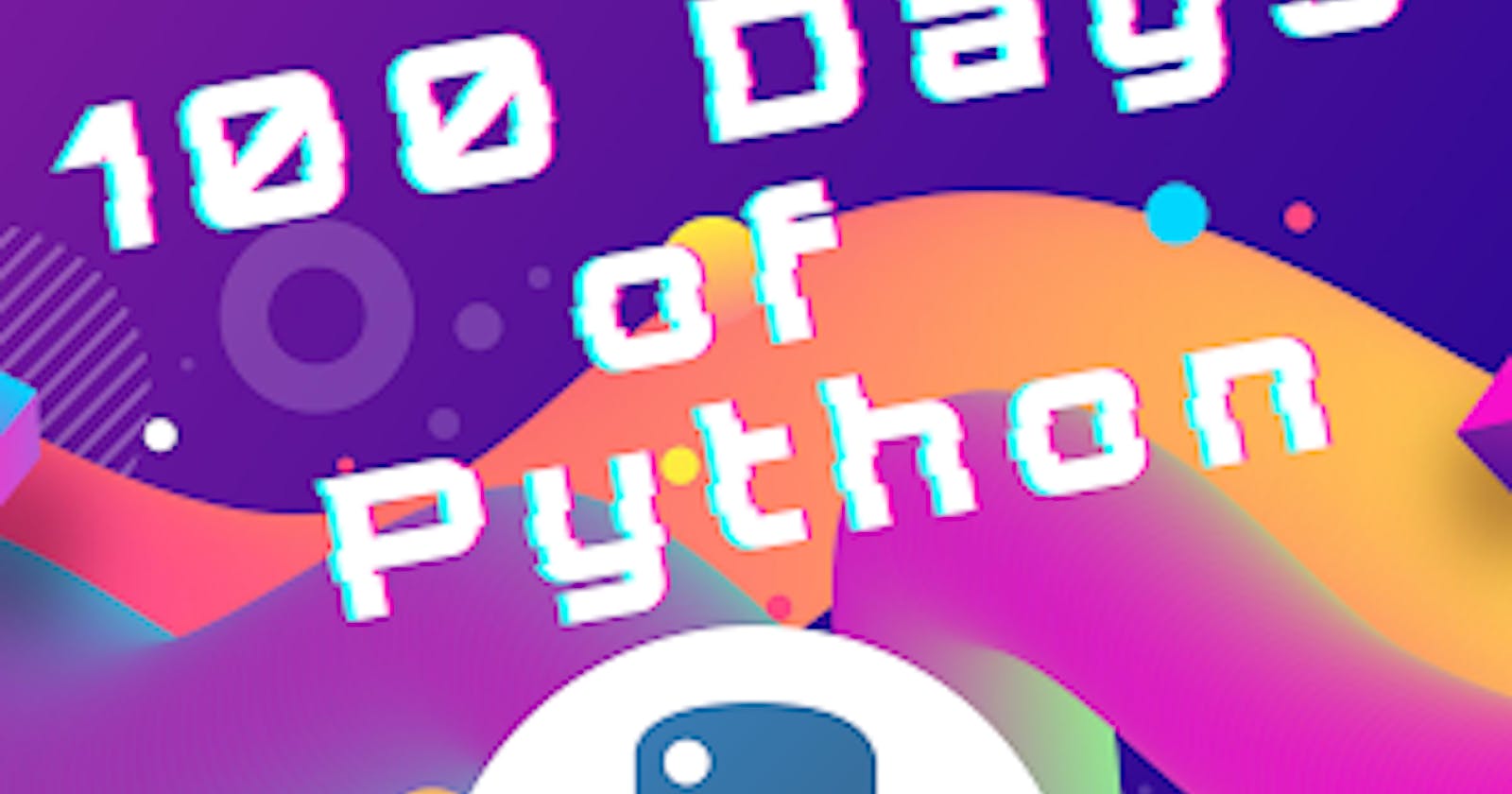Concatenation in Python: Building a Dynamic Menu
Concatenation is the process of joining strings in Python to form a new, larger string. This is a fundamental procedure that is utilized in a variety of circumstances, including dynamic content generation, output formatting, and user interface development. In this blog post, we will look at the Python concept of concatenation and show how it may be used to create a dynamic menu based on user input.
Understanding Concatenation
Strings in Python are sequences of characters surrounded by single (' '), double (" "), or triple (''' ''' or """ """) quotes. Concatenation allows us to combine strings to create a single, longer string. To connect two or more strings, use the concatenation operator (+). Python generates a new string that contains the characters from both input strings in the order they were joined when the (+) operator is used.
Building a Dynamic Menu
Let's look at an interactive Python script that prompts the user for answers to several food-related questions and then generates a dynamic menu depending on their responses.
# Prompting the user for input
food = input("Name a food: ")
plant = input("Name a type of plant: ")
method = input("Name a method of cooking: ")
burned_food = input("What word describes burned food? ")
diy = input("Name a DIY item: ")
# Concatenating the inputs to build the dynamic menu
#This prints out the values assigned to each variable.
print ('MENU: \n', method, food, "with", burned_food, plant, diy)
How It Works
We use the
input()function to prompt the user for input on various topics such as food, plant, cooking method, burned food descriptor, and a DIY item. The user's responses are stored in the corresponding variables.The
variablesallows us to display the values assigned to them, by calling the variables. In our case, we use the variablesmethod,food,burned_food,plant, anddiyto create the dynamic menu.Finally, the complete menu is printed to the console using the
print()function.
Sample Output
Let's see a sample run of the code:
Name a food: Mac & Cheese
Name a type of plant: Cactus
Name a method of cooking: Saute
What word describes burned food? Ruined
Name a DIY item: Hammer
MENU:
Saute Mac & Cheese with Ruined Cactus on a bed of Hammer
As you can see, the program successfully constructed a dynamic menu based on the user's input. The inputs provided by the user were concatenated together, resulting in a descriptive and customized menu.
Conclusion
Concatenation is a powerful Python feature that allows us to combine strings in an effective manner. We looked at how to use concatenation to create dynamic content by creating a custom menu based on user input in this blog post. Understanding concatenation notions allows you to improve your Python programs so that they provide more interactive and personalized outcomes. Have fun with coding!
With the powers of concatenation, I made a whacky recipe maker 🥓🍝🥑 ! Day 3 of #Replit100DaysOfCode #100DaysOfCode. Join me on @Replit https://join.replit.com/python